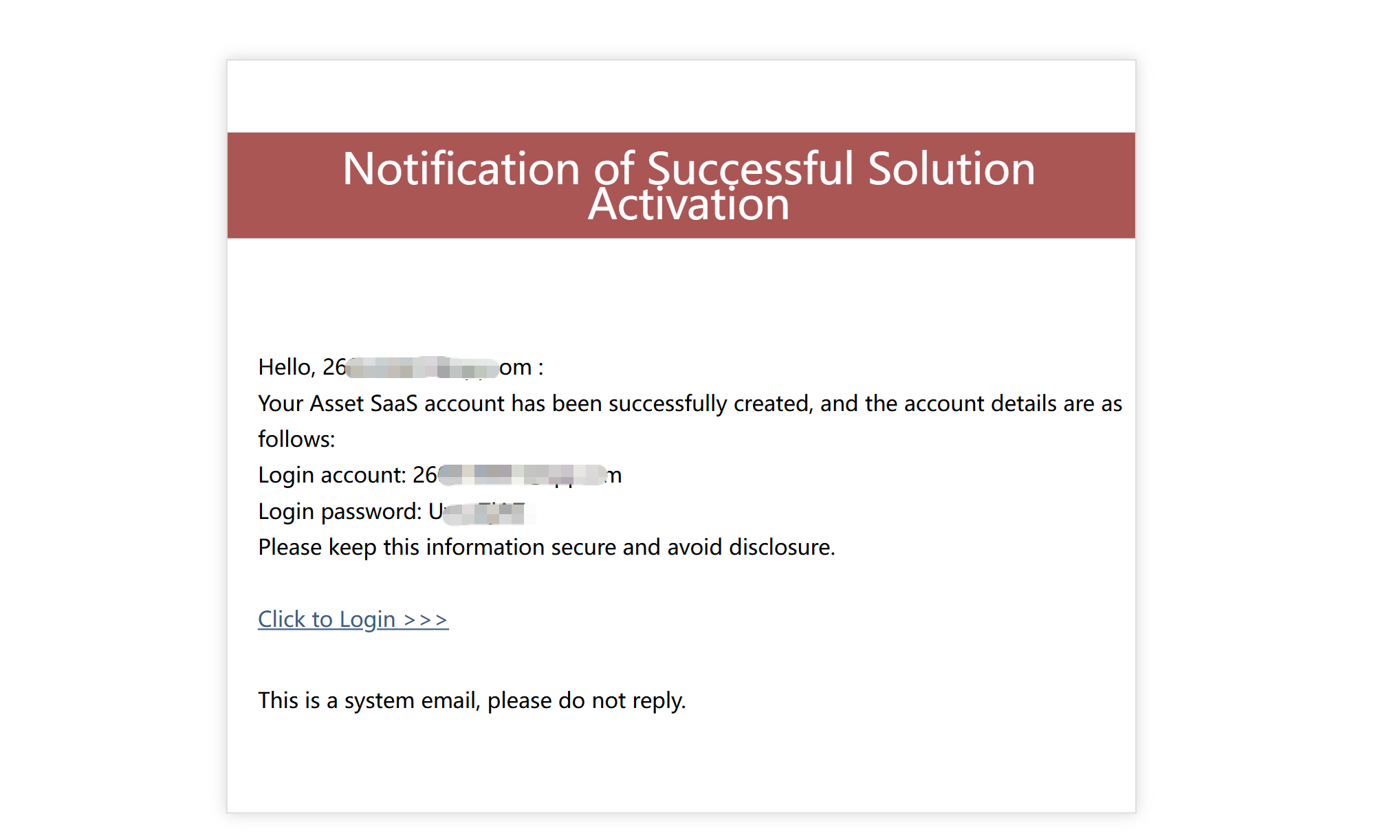User System (Registration & Login)
AMP adopts a Manufacturer-Enterprise hierarchy, supporting multi-level subordinates. Manufacturers have full ownership and the highest administrative permissions over devices. Manufacturers’ information is obtained from the Developer Center account. To use AMP, you must first register an account and create a product on Developer Center. Enterprises are subordinates (such as distributors, agents, and operators) created by manufacturers on AMP, tailored to actual business needs. See "Device Shipment" for enterprise management details.
2.1 Manufacturer Account Registration
After registering an account and creating products in the Developer Center, you need to apply for activation of the Asset Management Solution. Contact sales/AE for review if required.
Once the solution is successfully activated, Developer Center will automatically create an AMP account and email the login credentials to you.